不经历风雨怎么见彩虹 冰貂主人
js实现点击按钮复制div指定内容到剪切板粘贴板
发布时间:2023-06-29作者:小灵龙点击:116
问题描述:
做一个底部点击【添加微信】,出现一个弹窗,出现弹窗的同时复制指定的值到粘贴板上。
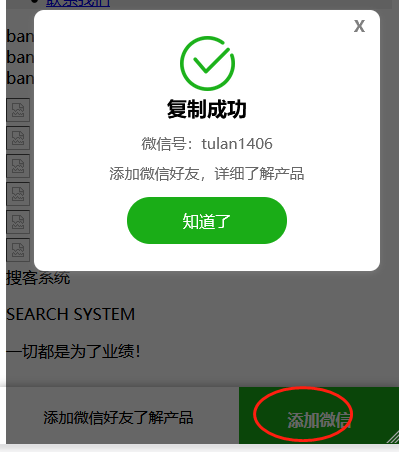
解决办法:
做一个底部点击【添加微信】,出现一个弹窗,出现弹窗的同时复制指定的值到粘贴板上。
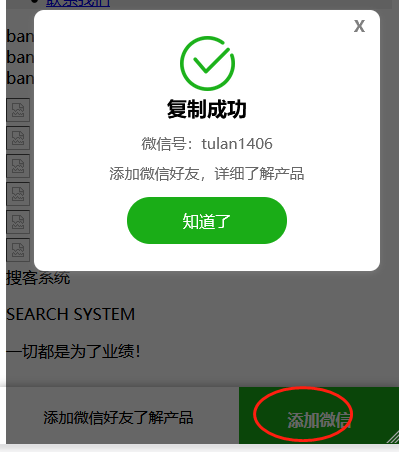
解决办法:
<div id="copykey" style="display: none">tuln1406a</div> <div class="changan" id="toolbar"> <div class="firdiv"> 添加微信好友了解产品 </div> <div class="secdive"><a onclick="dkcf()" title="微信"><span>添加微信</span></a></div> </div> <div id="wxnr" > <div class="nrdf"> <i onclick="gbcf()">X</i> <img src="333.png" alt=""/> <p class="fuzhi">复制成功</p> <p class="wei" id="input">微信号:tulan1406</p> <p class="wei">添加微信好友,详细了解产品</p> <p class="zhi" onclick="gbcf()"><span class="wx">知道了</span></p> </div> </div> <style> #toolbar { display:block; position: fixed; bottom: 0; width: 100%; z-index: 888; height: 57px; left: 0; background: black} #toolbar .firdiv { float: left; width: 60%; color:black;line-height: 60px;font-size: 15px;background: white;} #toolbar .secdive{float: right;width: 40%;background: #1AAD17;line-height: 60px} #toolbar span{font-weight: 800;font-size: 16px;color: #fff;} .changan{ width:100%; max-width:750px; height:5.125rem; line-height:5.125rem; text-align:center; color:#fff; font-size:22px; position:fixed; bottom:0; box-shadow:0px 0px 10px rgba(0,0,0,0.4);} #wxnr { width: 100%; height: 100%; max-width: 640px; min-width: 320px; position: fixed; top: 0; z-index: 1000; display: none; background: rgba(0,0,0,.6); } #wxnr .nrdf { margin: auto; position: absolute; top: 30%; left: 0; right: 0; width: 80%; height: 37%; padding: 12px; padding-top: 26px; margin-top: -12px; text-align: center; background-color: #FFFFFF; box-shadow: 0px 2px 6px #777; -webkit-box-shadow: 0px 2px 6px #777; -moz-box-shadow: 0px 2px 6px #777; border-radius: 10px; } #wxnr img { width: 55px; height: 55px; display: block; margin: 0 auto; } #wxnr .fuzhi { font-size: 20px; line-height: 15px; text-align: center; margin-top: 10px;font-weight: 800} #wxnr .wei { font-size: 15px; line-height: 15px; text-align: center; margin-top: 10px;color: #676767} #wxnr i { position: absolute;top: 8px;right: 13px;width: 15px;height: 15px;font-size: 0.px;line-height: 16px;text-align: center;color: gray;font-weight: bold;font-style: normal;cursor: pointer; } #wxnr .zhi {padding: 0 25%;} #wxnr p .wx { padding:13px 0;background: #1AAD17;border-radius: 23px;display: block; width: 100%;color: white;} </style> <script> /* 打开微信弹窗 并复制指定值*/ function dkcf(){ $('#wxnr').fadeIn("fast"); const div = document.getElementById("copykey"); const input = document.createElement("input"); document.body.appendChild(input); input.value = div.innerText; input.select(); try { if (document.execCommand("copy", false)) { layer.msg("div 内容复制成功"); } else { layer.msg("div 内容复制失败"); } } catch (error) { console.log(error, "error"); } finally { input.remove(); } } /* 关闭微信弹窗 */ function gbcf(){ $('#wxnr').fadeOut("fast"); } </script>
标签: